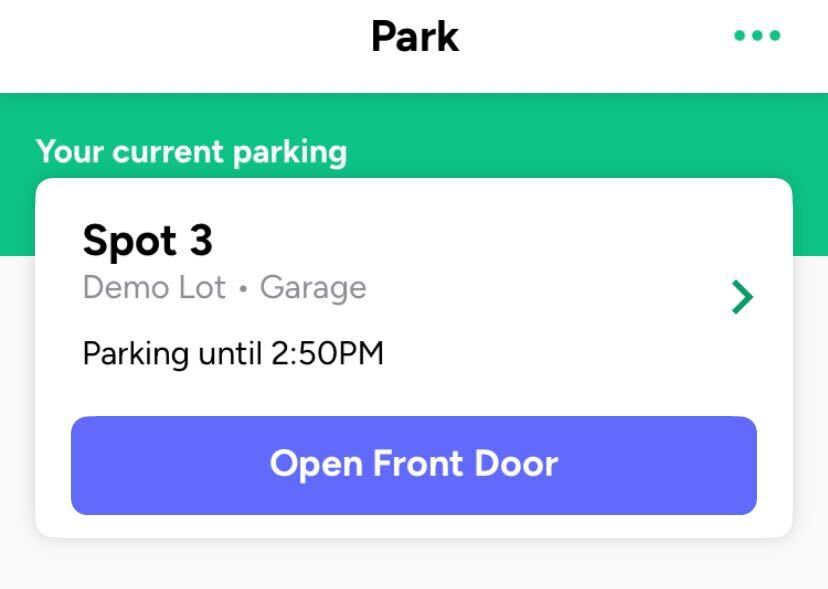Open gates with the app
At some locations, you can use the Parkade app to open parking lot gates and garage doors.
Buttons for opening gates will only show in the app during a reservation. The gate buttons won't be there before the reservation starts or after it ends.
Your lot may have multiple gates inside it, but you only see a button for one. You'll always have gate access that allows you to get to the spot you reserved.
If you don't see any gate access buttons during a reservation, you lot likely isn't set up to provide gate access through the Parkade app. You'll want to check with the property for how to access the lot.
How to open gates
Tap the button for the gate you want to open.
The button should briefly change to say Gate opening.
The button should then change to say Gate is open and the gate should open.
Gate doesn't open
If you tap a gate access button, but the gate doesn't open, there could be a few causes:
You may be at the wrong gate. If you lot has multiple entrances, make sure you're at the correct one for the gate you're opening.
You may be opening the wrong gate. You may have multiple gate options. Make sure you're tapping the correct one for the gate you're at.
You may have poor Wi-Fi or connectivity, especially if you're underground in a lot.
There may be an issue with the gate access device or with the gate.
If the gate doesn't open and you know you're at the right one, use the app to report it to us:
Tap on your reservation.
Tap Report parking problem.
Tap Something else.
Add a photo and explain what's going on in the notes field.
We work with properties to get gate access issues fixed as quickly as possible, though some situations (such as a broken gate) may take longer to resolve.