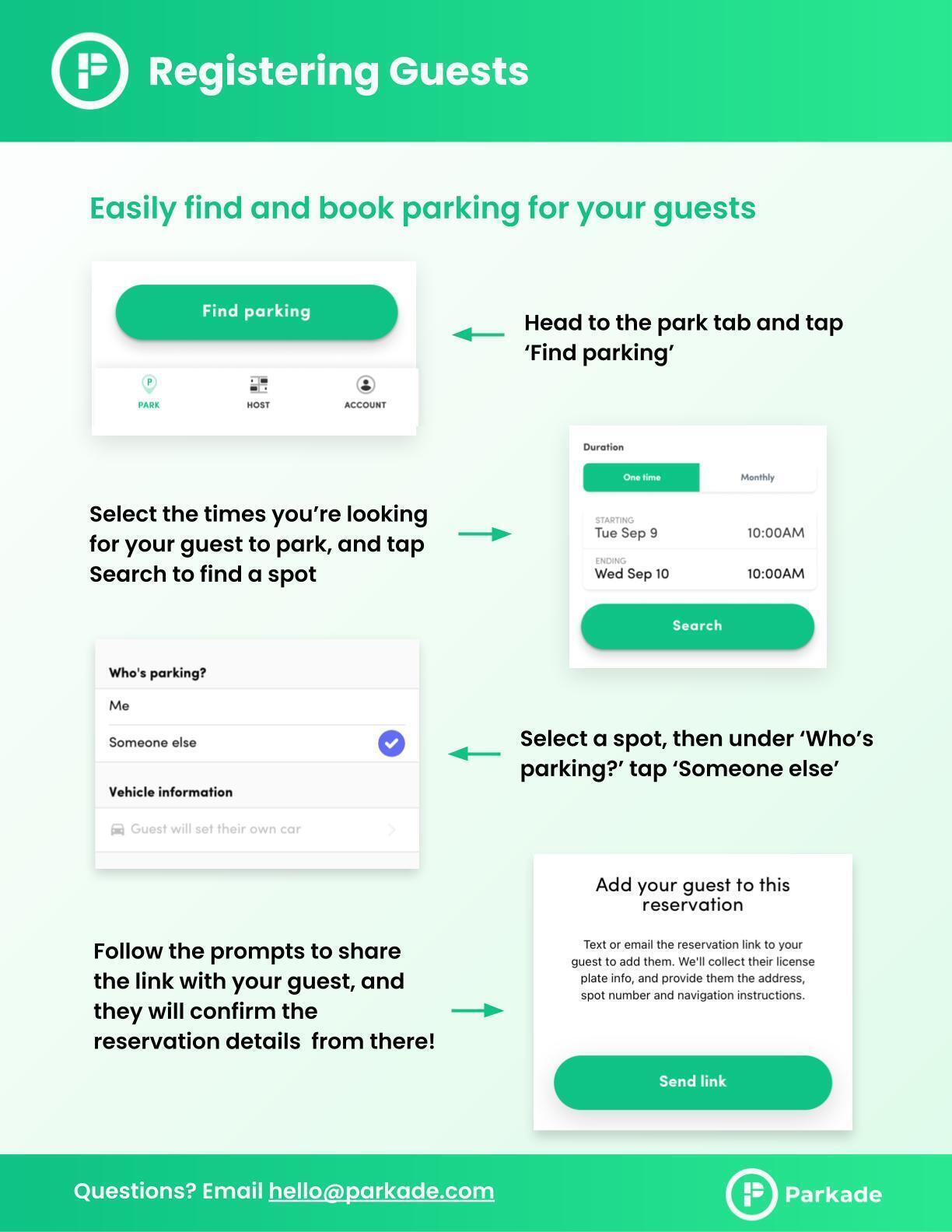Adding a guest to a spot
If you need a parking spot for a guest, you can either add them to an existing reservation or create a new reservation for them.
To add a guest to an existing reservation:
Tap on the spot.
In the “Who’s parking” section, tap “Someone else.”
Follow the prompts to send them an invitation link.
To make a new reservation for a guest:
Search for a spot as described above.
After you select a space, in the “Who’s parking” section, tap “Someone else.”
Follow the prompts to send them an invitation link.
Your guest must tap the link sent to them to confirm the reservation. If they haven’t used Parkade before, they will be prompted to download the app, create an account, and enter their vehicle details. If they have a Parkade account already and have the app downloaded, they only need to log in and confirm the vehicle they're parking in the spot.
You can read more about guest parking here.