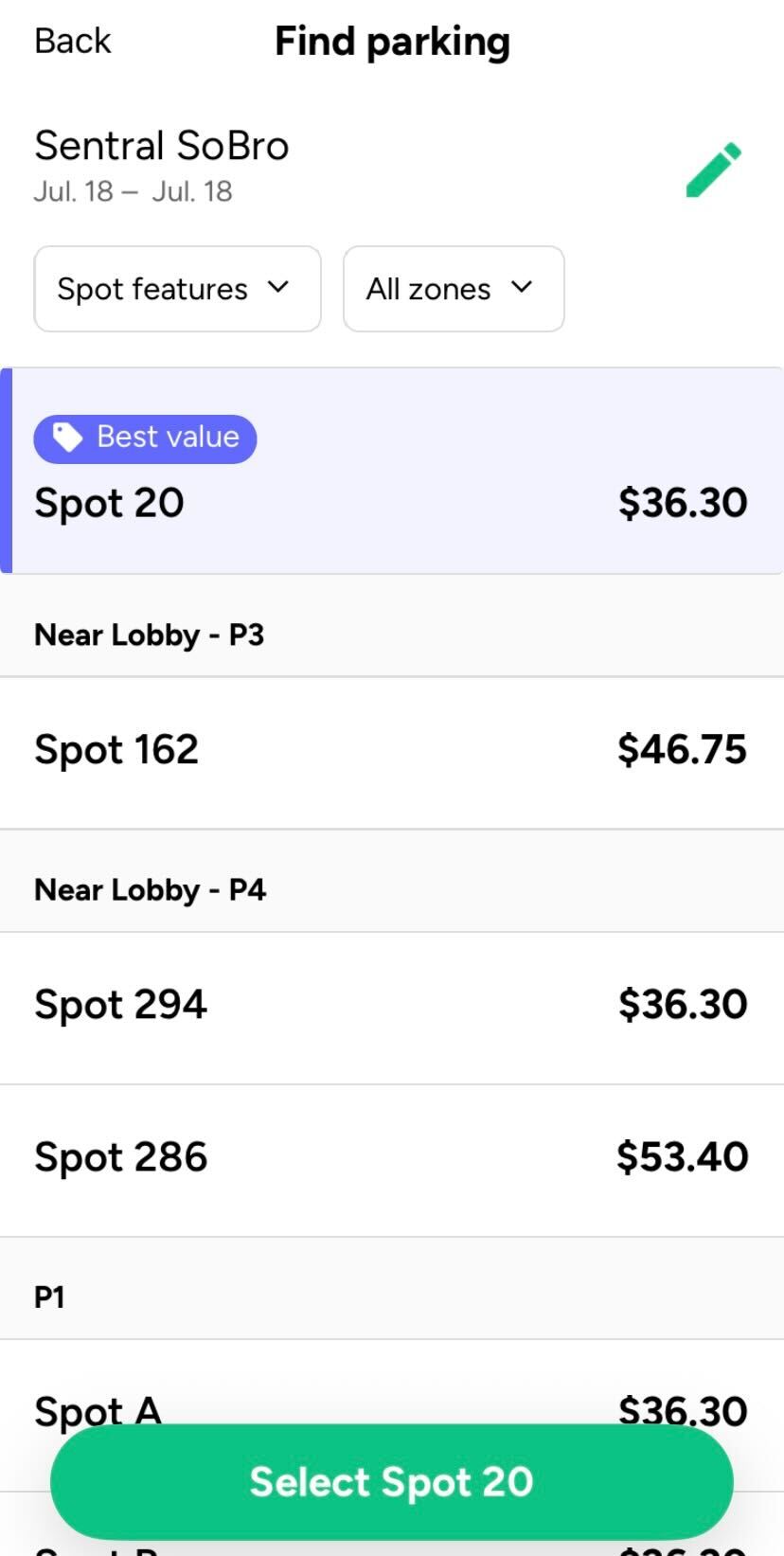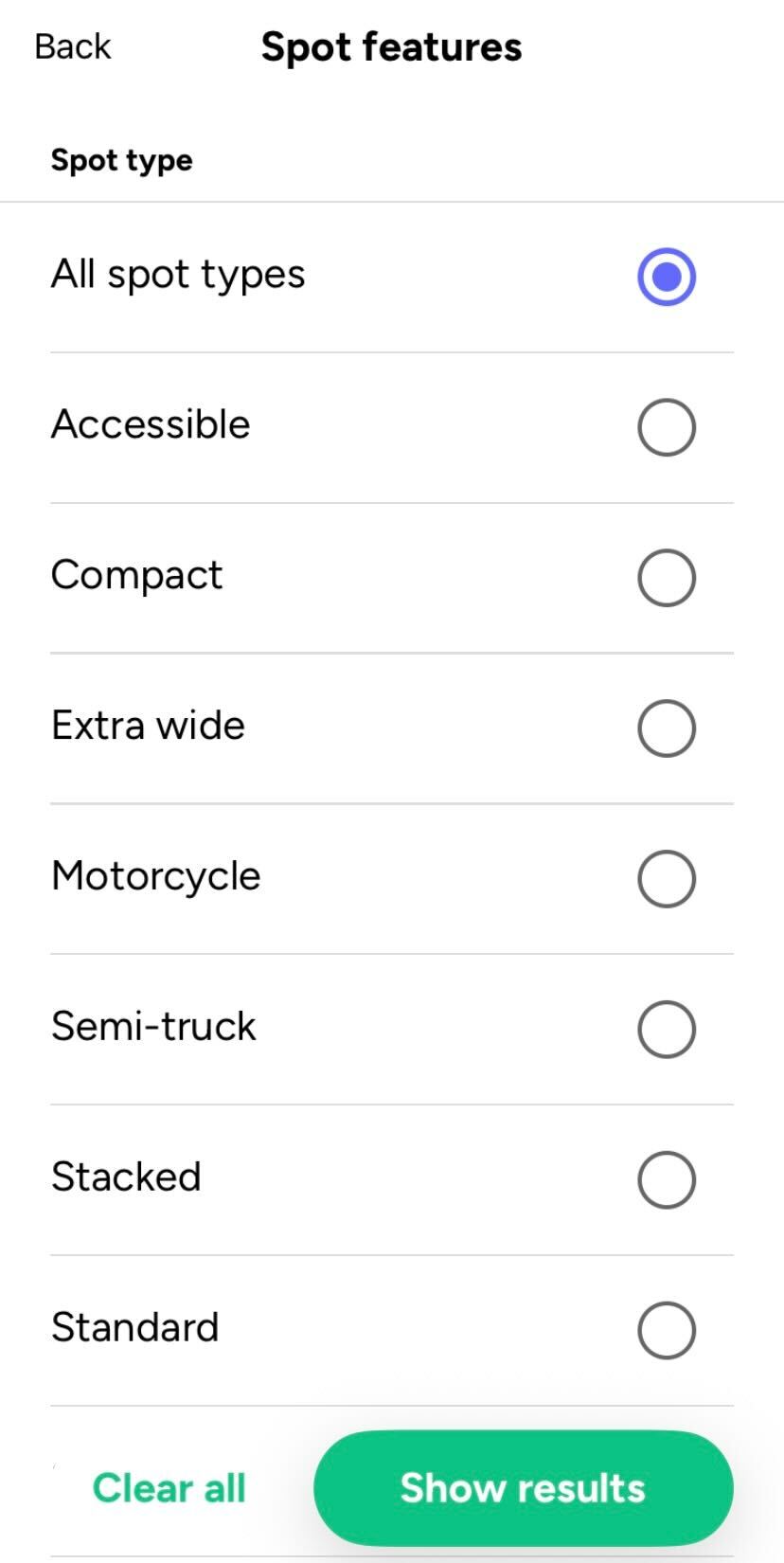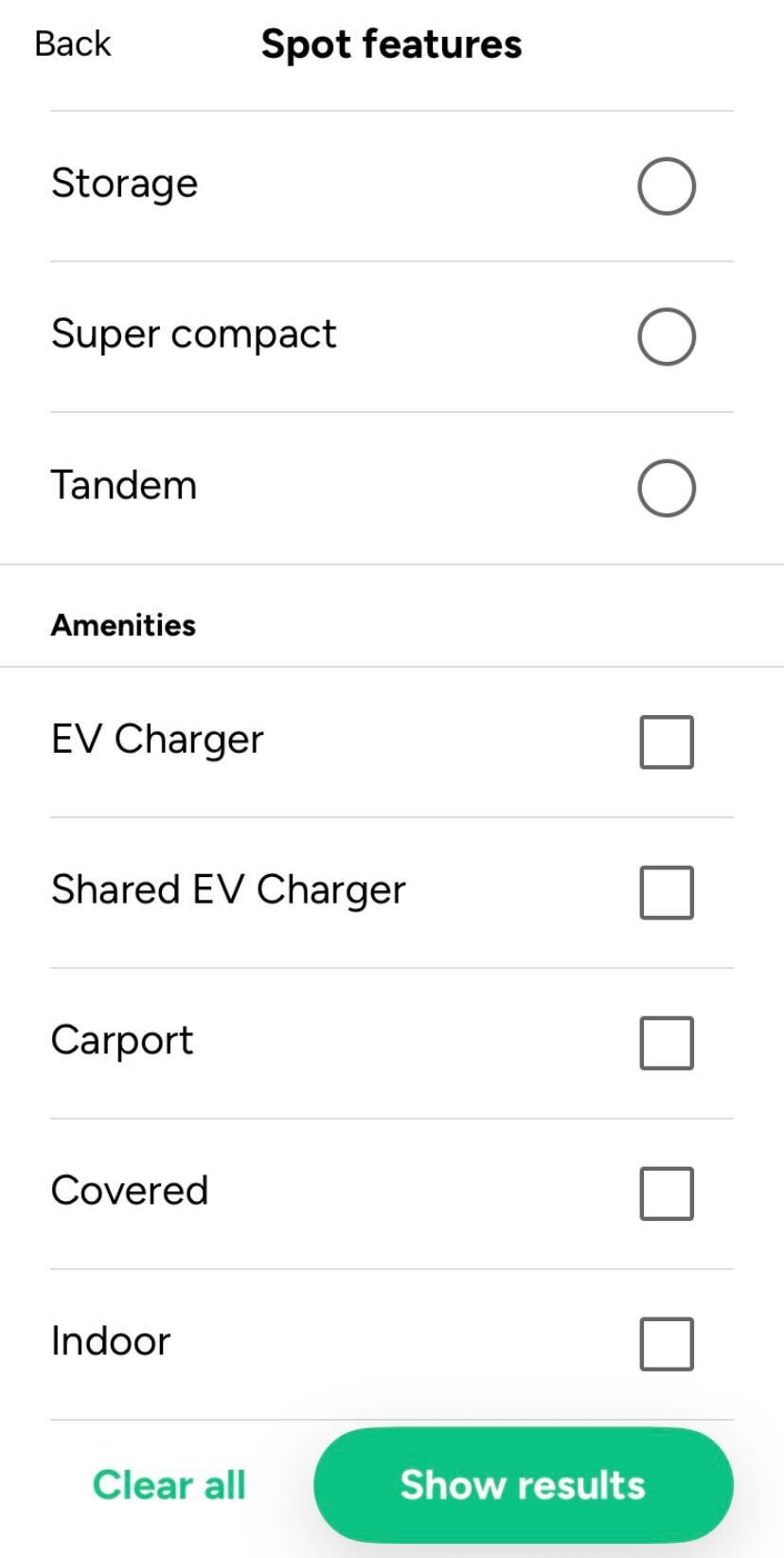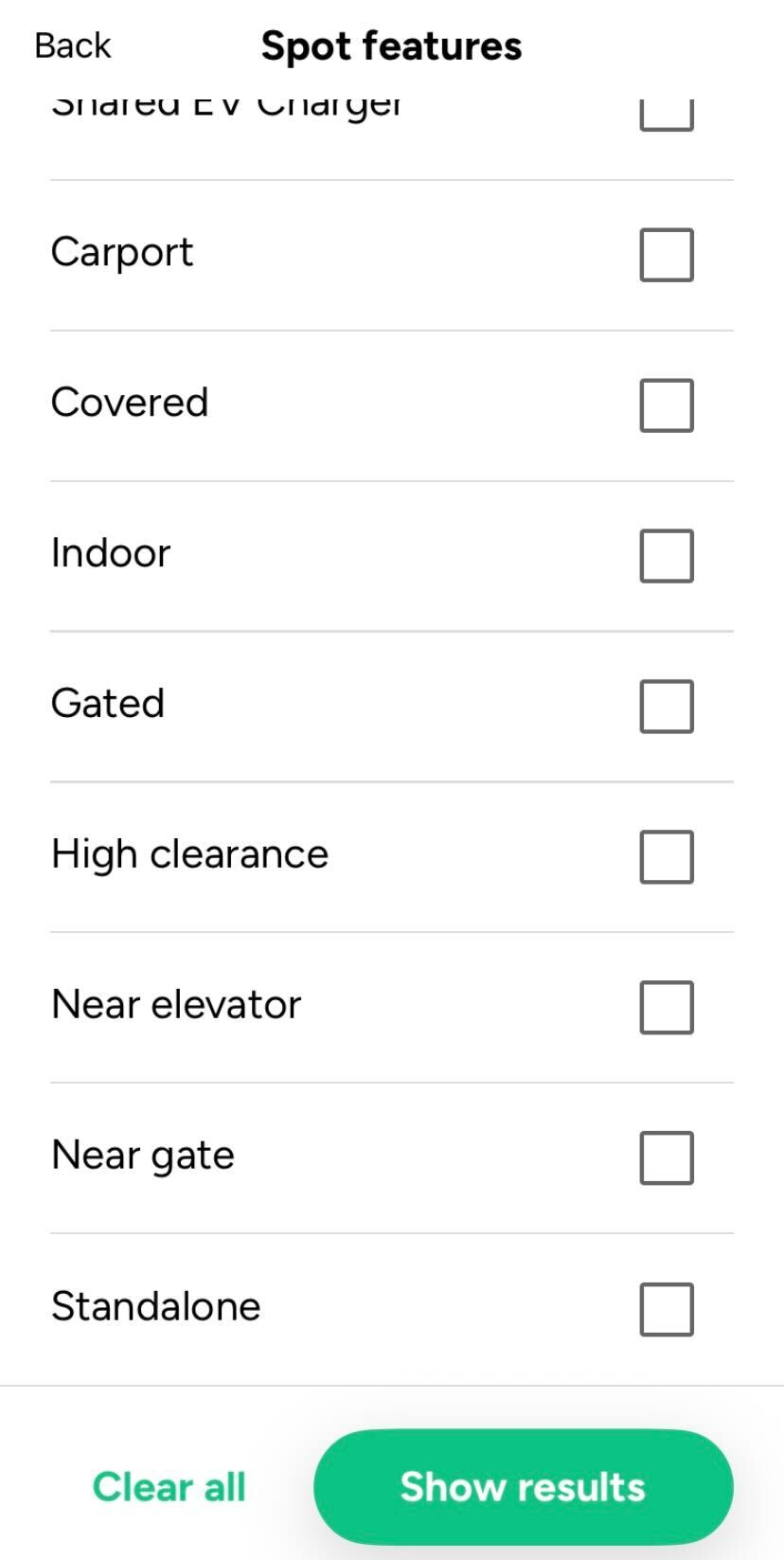Searching for specific types of spots
After searching for a parking spot in the app, you can apply filters to search for certain types of spots.
Tap on the Spot Features drop-down menu to see spot type and amenity options. You can select one spot type to search for and any number of amenities to search for.
Your results will be limited to spots that match all selections you made. For example:
If you select All Spot Types and the amenity EV Charger, you'll see all spot types that have EV chargers.
If you select the spot type Standard and the amenities Indoor and Near Gate, you'll see all standard spots that are identified as both Indoor and Near Gate.
By default, All Spot Types is selected. To limit your search to one spot type, tap on the type you want to search for.
By default, no amenities are selected. If you don't select an amenity, you'll see all spots of the type you selected.
You may see different options than what is shown here. Not all spot types and amenities are available at all lots.
Once you're done selecting, tap Apply. That will filter your search results to just the spaces matching everything you selected.